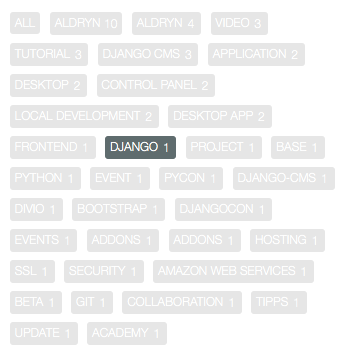Using plugins¶
Aldryn News & Blog comes with a set of useful plugins. They are mostly self-explanatory.
Where to use plugins¶
Though you can add any of these plugins to any placeholder or static placeholder, some really make only sense in particular contexts (and some will simply do nothing at all in a context where they don’t make sense).
For example, the Related articles plugin only makes sense when attached to an article. Dropped into a django CMS page for example, it will do nothing.
On the other hand, it would be possible but probably not very desirable to have a list of Recent articles appear in the template of an article.
List of plugins¶
Most of the plugins produce output specific to a particular apphook configuration. In these the Application configuration is a required field.
In alphabetical order:
Archive¶
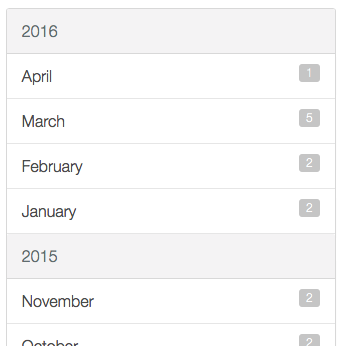
Archive creates a list of dates representing published articles.
Selecting a date takes you a sub-page in the archive, with a paginated list of articles for that date.
Article search¶
Article search provides a search field. The search mechanism will search through article Titles and Lead-in fields, but not other content.
Authors¶
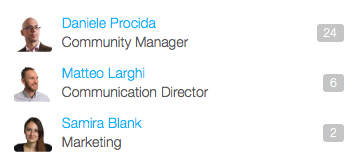
Authors creates a list of authors who have published articles.
Selecting an author takes you a sub-page in the archive, with a paginated list of articles for that author.
Categories¶
Categories creates a list of categories articles have been placed in.
Selecting a category takes you a sub-page in the archive, with a paginated list of articles for that category.
Featured articles¶
Featured articles creates a list of articles that have been marked as Featured. Their display can be styled with CSS to achieve the effect you require - see Customising news output for an example.
Latest articles¶
Latest articles creates a list of the most recent articles.